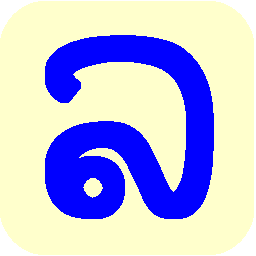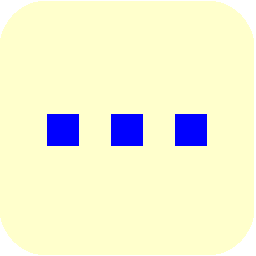Welcome to the Lao Script website!
Keyboard mapping solutions and LaoScript applications have been provided by Lao Script for Windows for more than thirty years. However, current operating system platforms usually include Lao keyboard mapping and wrap Lao text at word boundaries without needing to insert break characters, so our main focus now is on developing new apps and Lao fonts, particularly for web use.
We have also provided Thai to Lao translation Add-Ins for Microsoft Word for many years, but are now pleased to offer free, online Thai to Lao translation. Go to our new Translation page to try it out and to Online Translation Guide for more information.
All fonts and apps developed by Lao Script for Windows are now distributed freely with no licensing or activation needed.
Lao fonts
Three new families of Lao OpenType fonts are now available to download as well as older fonts. Each font family has a wide range of stroke weights and character widths in both plain and italic styles. Saysettha (version 2) is a redrawn and extended version of the widely-used Saysettha OT font, while SengBuhan and Saysettha Mai are new fonts with different character styles. All three font families include all the Lao Pali, Sanskrit and Kmhmu characters included in the Unicode 13 specification. Please see Font Overview for more information and pages Saysettha, SengBuhan or SaysetthaMai for interactive samples.
Each of these fonts has been designed for use on almost any platform and is also available as a variable font especially for use in web pages. A font selection Add-In for Microsoft Word simplifies choosing the best style to use in Word documents. See Font Selector Add-In for details.
A new Lao Font Testing app is now available to help designers of Lao fonts quickly check the positions of superscript and subscript vowels in a Lao font for correct placement and consistency. See the entry on the download page for more details or download directly from https://laoscript.net/download/laofonttesting.zip.
LaoScript Apps
A new Add-In for Microsoft Word is now available, replacing the Add-In in LaoScript 8 which is no longer recommended. The new Add-In (LaoScript10.dotm) provides dictionary-based spell-checking (with optional word-break insertion) and fast conversion of old 8-bit coded Lao text. See LaoScript10 Add-In for Microsoft Word on downloads page for more details.
LaoKey10 is a keyboard mapping app for Lao, replacing the keyboard mapping of LaoScript 8, and adding full support for Kmhmu and Lao Pali texts in both the "typewriter" and "phonetic" input methods. Download from this URL or see LaoKey10 User Guide for more information.
New Lao Sorting Add-Ins for Microsoft Excel and LibreOffice Calc are now available. See Downloads page for more details.
LaoScript 8 is an application (for Windows 7, 8 or 10) with Lao fonts and keyboard remapping to allow Lao language text to be easily entered and used on Windows-based computers using either the standard ('Lao typewriter') layout or an easily-learned phonetic entry method, and can be used with most 32-bit and 64-bit applications. Lao Script for Windows Version 7 remains available, but can only be used with 32-bit applications and should only be installed on Windows XP or Windows Vista.
Lao Script for Mac was developed initially for use with applications on OS X 10.10 (Yosemite). Recent versions of macOS include support for Lao language, so Lao Script for Mac is no longer needed, but may be installed if phonetic (romanized) entry is preferred.
A much faster and greatly improved Thai - Lao Translation Add-In for Microsoft Word is now available. Download from this URL or see Thai-Lao Add-In User Guide for more information.
LaoScript App Versions and Features
| Description | 7 | 8 | 10 | Mac |
|---|---|---|---|---|
| Fully Unicode compliant, supporting Unicode fonts and coding standards. |  |  |  |  |
| Lao phonetic input keyboard mapping, using an easy-to-learn romanized method of writing Lao syllables. |  |  |  |  |
| Lao standard keyboard mapping, using the familiar Lao typewriter layout. |  |  |  |
|
| Full support for Unicode 13 Lao, including Kmhmu and Lao Pali characters for both Lao typewriter and phonetic input methods. | - | - |  | - |
| Optionally wrap Lao text as it is typed by automatically inserting invisible break characters. |  |  |  | n/a |
| Lao Unicode OpenType fonts included with app. |  |  | - |  |
| Also supports use of Non-Unicode Lao/English TrueType fonts. |  |  |  | - |
| Use with Windows 7, 8 and 10, 32-bit and 64-bit apps. | - |  |  | n/a |
| Use with Windows XP and Vista (32-bit apps). |  | - | - | n/a |
Lao Add-In for Microsoft Word and Excel:
|
 |  | - | - |
Lao Add-In for Microsoft PowerPoint:
|
 |  | - | - |
| Lao Add-In for Microsoft Access with API functions for use in queries or VBA code, implementing the features provided as menu functions in the Lao Add-Ins for Word and Excel. | - |  | - | - |
Lao Add-On for LibreOffice (Writer and Calc):
|
- |  | - | - |
Lao Add-In for Adobe InDesign (CS2 or later):
|
- |  | - | - |