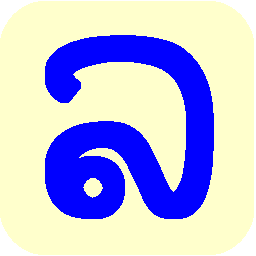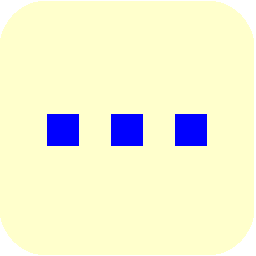User Settings

Users can configure LaoScript 8 according to preference in many different ways, using the User Settings... menu option, which will open the following dialog:
Each user setting is described briefly below.
| Setting | Description |
|---|---|
| Keyboard input coding | Lao character coding to use for input mapping |
| Word lists to use | Lao word lists to be used for spell-checking |
| Wrap Lao | Automatically insert hidden break characters between Lao words to allow text wrapping |
| Phonetic entry | Use transliteration (romanized Lao) entry rather than Lao typewriter layout |
| Help prevent errors | Automatically prevent duplicated vowels or tone marks |
| Start with Windows | Automatically start LaoScript 8 when a user logs on to Windows |
| Lao Fonts... | Open a dialog to add or modify fonts recognized by LaoScript 8 as Lao fonts |
| More settings... | Open the Advanced User Settings dialog |
For more information about various user settings, see: