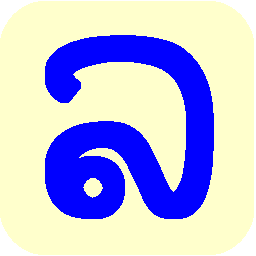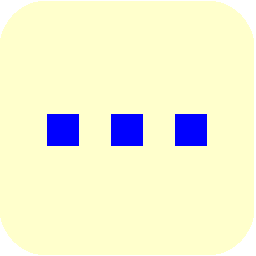Sorting Lao
There have been many different methods used for alphabetically ordering Lao text, but most methods are phonetic, ordering by consonant and vowel sounds, rather than following the Thai approach, which is orthographic, and orders words by consonant and vowel symbol components.
LaoScript 8 allows tables of text in Word or Excel to be sorted phonetically according to the Lao alphabetical order, using either of the two most commonly-used conventions for syllable component priority:
- Initial consonant - Final consonant - Vowel - Tone mark
- Initial consonant - Vowel - Final consonant - Tone mark
To change the syllable component priority used for sorting Lao text, open the Advanced User Settings dialog and select the sorting method you prefer.
Exceptions and loan words
Since it is not always clear how to sort irregular Lao words, especially loan words with more complex syllables than are normally found in Lao, LaoScript 8 allows the user to override the default sorting order for any user-added entry in the Lao Word List, by defining how the word should be broken into syllables. (If you want to change the way a main dictionary entry is broken into syllables or sorted, simply add a user-defined entry for the same word, and define the syllable and sorting properties. The user-defined entry will always override any main dictionary entry for the same word.)
To sort tables (or paragraphs) in Lao order, select the region to be sorted and use the Sort Lao entry in the LaoScript 8 context menu added by the Lao Add-Ins for Word and Excel.