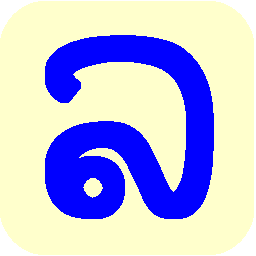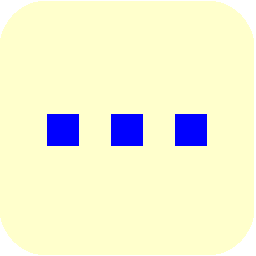Reinstalling Lao Script for Windows
When re-installing or upgrading Lao Script for Windows, your user-defined dictionary will not be deleted. You will be prompted to either keep it, or rename it (changing the file extension from .dat to .d$$) and install the file from the installation set. Thai-Lao translation dictionaries are treated similarly, and if you have added any fonts to the list of registered Lao fonts, you will also be given the option to merge your existing list with the list provided in the installation file set.
If Word is upgraded, or relocated, or if any problems are encountered, re-install Lao Script for Windows, selecting Custom installation if you need to select specific options or change locations. It should not usually be necessary to re-install fonts.
If there are difficulties in upgrading, it can sometimes be helpful to uninstall Lao Script for Windows (using Add/Remove Programs in Control Panel) first, then re-install it, and re-register as required.