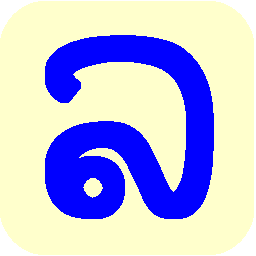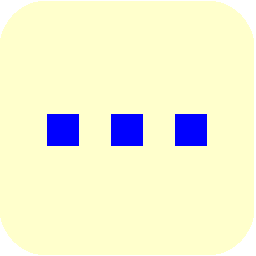Welcome to LaoScript 8
Lao Script for Windows has been widely used in the Lao P.D.R. and around the world since 1993, making it possible to use Lao language in many different applications on Microsoft Windows. When new versions of Windows and applications have been released, Lao Script for Windows has been updated accordingly. Lao Script for Windows, Version 8, which will be referred to as LaoScript 8 throughout this User Guide, was developed especially for use with Windows 7 and is fully compatible with Windows 8 and Windows 10.
LaoScript 8 provides Lao fonts, keyboard re-mapping, word-wrap, spell-checking etc. as in earlier versions, but has been completely redeveloped to allow use with both 32-bit and 64-bit applications, and to take advantage of the more advanced technology offered by Windows 7 (and later).
LaoScript 8 is fully Unicode based, but still provides support for using older font-code conventions, and especially for converting documents from those coding conventions to standard Unicode.
LaoScript 8 provides the following:
- Lao keyboard management, allowing Unicode or non-Unicode Lao text to be input and wrapped automatically in most documents, using either the standard Lao typewriter keyboard layout or a simple phonetic (romanized) input method for Lao syllables.
- High-quality Lao Unicode OpenType fonts (e.g. Saysettha OT) optimized for use with Microsoft applications on Windows.
- Platform-independent Lao Unicode OpenType fonts (e.g. Saysettha MX) usable on either Windows or Mac OS-X.
- Many other Lao fonts, with either Unicode or older (non-Unicode) coding conventions.
- Lao Add-Ins for Microsoft Word, Microsoft Excel and Microsoft Power-Point.
Each Lao Add-In installed with Lao Script for Windows adds a contextual Lao menu to the application, providing some or all of the following functions:
- Automatic wrapping of selected Lao text at either syllable or word boundaries (or both).
- Lao spell-checking, using a comprehensive Lao dictionary, syllable rules and a user-defined dictionary for additional words or names.
- Conversion of Lao text between fonts that use different font-code conventions for Lao (e.g. from alice_5 to Alice5 Unicode, Saysettha Lao to Saysettha OT, or vice-versa).
- Sorting of Lao text (by paragraphs or table rows), according to either of the two most commonly used alphabetization conventions for ordering Lao.
- Romanization of selected Lao text (or an entire file).
- Automatic or interactive Thai to Lao translation in Word documents.
Other non-Microsoft applications that include macro or scripting capabilities may also be able to use the Lao text-processing functions by using the macro language of each program to call the Lao Script for Windows function library.
LaoScript 8 provides a number of capabilities not generally provided by other applications, in particular, phonetic entry of Lao and the ability to automatically break Lao text between words as text is typed. These two features make typing Lao text almost as easy as for English and other languages supported by Microsoft.
Microsoft Windows 7, 8 and 10 include limited support for Lao (Unicode input mapping and one Lao font), but (unlike macOS, Ubuntu, etc.) do not automatically wrap Lao at word boundaries. All recent versions of Microsoft Office do wrap Lao during display without requiring inserted (hidden) breaks, but for most other applications, LaoScript 8 provides an effective way to enter, edit and format Lao text.
Next: Getting Started