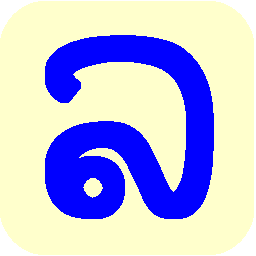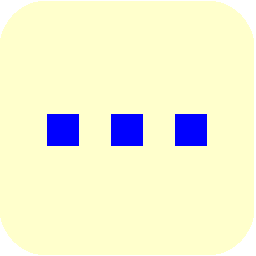Installing LaoScript 8
LaoScript 8 is distributed (or downloaded) as a single Windows Installer (.msi) installation file. The application is installed by opening (double-clicking) the installation file.
The Lao Add-Ins for Microsoft Word, Microsoft Excel and Microsoft PowerPoint are installed automatically for each user the first time that user starts LaoScript 8.
If for any reason initialization of the Lao Add-Ins fails, identify the locations actually used for addins and (auto-loaded) templates, as indicated under Tools - Options, and copy the appropriate Add-In file (e.g. LaoScript8.dot for Word, LaoScript8.xla for Excel, LaoScript8.ppa for PowerPoint) to the indicated folder fom the application folder (normally C:\Program Files\LauoScript8). Older version (LSWin) templates or Add-Ins should be removed from those folders.
Administrator-level permission is required to install LaoScript 8, which is always installed for all users of a computer.
Note on installing Lao fonts
Sometimes, when Lao Script for Windows is first installed, the Lao fonts do not appear in Word. If this occurs, open the Control Panel - Fonts folder, wait a few moments while the fonts are automatically updated, then close the folder again. This will usually correct the problem.
If any problems are being encountered with using the Lao fonts, it may be helpful to go to Control Panel - Fonts, remove all Lao fonts, then re-install LaoScript 8. It is sometimes necessary to remove a font several times if it has been installed both directly and as a link.
NOTE: LaoScript 8 must be started before starting any Microsoft Office application (including Microsoft Outlook) if you plan to use the Lao menu functions provided by the Lao Add-Ins for those applications. |