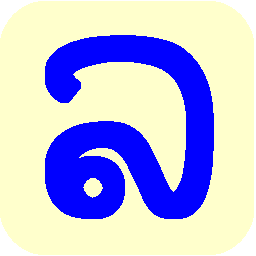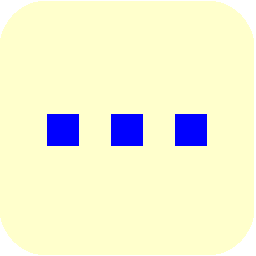Conversion of Lao Text from Other Coding Conventions
In Microsoft Word and Microsoft Excel documents, selected Lao text that uses older types of fonts can be converted to Unicode using the LaoScript 8 menu entries in the Lao Add-Ins for Word and Excel. Similarly, text in Lao Unicode fonts can be converted to use an "LSWin" coded font (such as Saysettha Lao).

A database of known Lao fonts is maintained by LaoScript 8, defining the font coding convention, the name of the font to use when converting, and a scale factor (since some older fonts used character sizes that were much smaller than normal for the "point" size). For all non-Unicode Lao fonts, the substitute font must be one of the listed Unicode fonts. For all Unicode Lao fonts, the substitute font must be one of the listed "LSWin" coded fonts.
Any document containing a Lao font can be converted to Unicode if the coding convention is known for that font - you do not need to have the font installed.
To convert a document, first identify the Lao fonts it contains, and then check if those fonts are listed in the Lao Font List, which is opened using the Lao fonts button in the User Settings dialog.
If the font is not listed, select the font (if installed), or type its name, then enter the coding convention, substitute fonts and scale factor.
Lao fonts with the following coding conventions can currently be listed and converted:
| Coding | Font examples |
|---|---|
| Unicode | Saysettha OT, DokChampa |
| LSWin | Saysettha Lao, Chanthabouli Lao |
| Lao 95 | Saysettha 95 |
| Lao 2000 | Saysettha 2000 |
| IBM-STENO | Saysettha LS |
| Alice | alice_0, alice_5 |
| SengChanh | SengChanh |
| SengChanh US | SengChanh US |
| Sayawath | Xayawath |
For more details see: