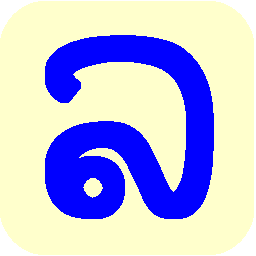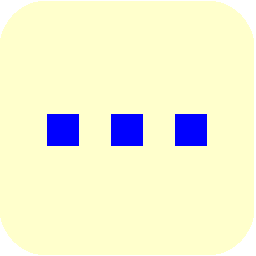The Lao Add-On for LibreOffice/OpenOffice
Overview
The Lao Add-On for LibreOffice/OpenOffice provides several functions to make using Lao easier, using a LaoScript8 menu added to the menu bar for Writer or Calc:
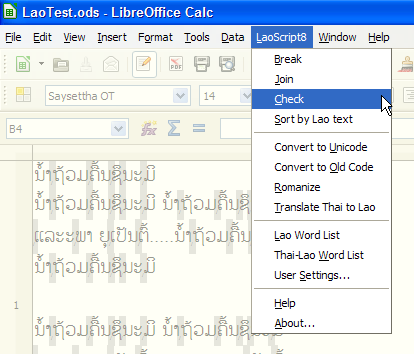
All functions can be used with text in any Lao Unicode font, and with Lao text in listed "LSWin"-coded fonts (such as Saysettha Lao). Only font conversion and romanization are supported for text in other types of (non-Unicode) Lao fonts. Each text-processing function will be applied to the selected text, or to the entire document if no selection is made.
Note that for Writer, a selection should not include both plain text and table cells - if it is necessary, for example, to check spelling in both table and non-table text, either select table cells and non-table text separately, or else make no selection and process the entire document.
For Calc, a selection must always include one or more cells - even if only part of a cell is selected, the entire cell will be processed.
Installing the Add-On
The Add-On installer is a file named according to the Add-On version, for example LaoScript8-1.0.2.oxt and is copied during installation or upgrading of LaoScript 8 to the LaoScript 8 Application folder, typically C:\Program Files\LaoScript8\ or C:\Program Files (x86)\LaoScript8\ on 64-bit editions of Windows.
To install the Add-On, either navigate to the LaoScript 8 application folder, and locate and execute the latest Add-On installer file, or start LibreOffice (or OpenOffice) and use Extension Manager to install the Add-On from that location.
Add-On Functions
Break
Insert breaks between Lao words and syllables in the selected text, with optional hyphenation of dictionary-listed words, to allow correct wrapping of Lao text. For Unicode fonts, the break inserted is the "Zero-Width Space" character (U+200B, ZWSP), recognized by most applications as a discretionary line-breaking character. For Writer, inserted ZWSP characters can be displayed or hidden on screen by pressing Ctrl F8, and they never appear on printed documents. Although in Calc the ZWSP characters are always visible on screen, they do not appear in printed documents.
It is very likely that future upgrades to LibreOffice/OpenOffice will include display time wrapping of Lao text, making insertion of break characters unnecessary. However the Check function (see below) will still be useful for checking Lao spelling.
Join
Remove all invisible breaks from the selected Lao text.
Check
Check the spelling of the selected Lao text. Lao words not found in either the main or user-defined dictionary will be shown with wavy red underlining. (Use Break to remove all error marking.)
Sort by Lao text
Using this function, a selected block of cells on a Calc spreadsheet can be sorted according to the Lao alphabetical order of a selected column in the block. Sorting has not yet been implemented for text tables in Writer, but a table may be copied from Writer to Calc, sorted in Calc, then copied back to Writer.
Convert to Unicode
Convert the selected text to Unicode. See Converting Lao Text from Other Coding Conventions for more details.
Convert to Old Code
Convert the selected text from Unicode to use an "LSWin" coded font. See Converting Lao Text from Other Coding Conventions for more details.
Romanize
Convert the selected text to a romanized transliteration (Lao written in Latin alphabet). See Romanization of Lao text for more details.
Translate Thai to Lao
Translate selected Thai text to Lao. See Thai to Lao Translation for more information. (Gold Edition only.)