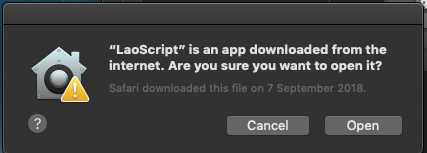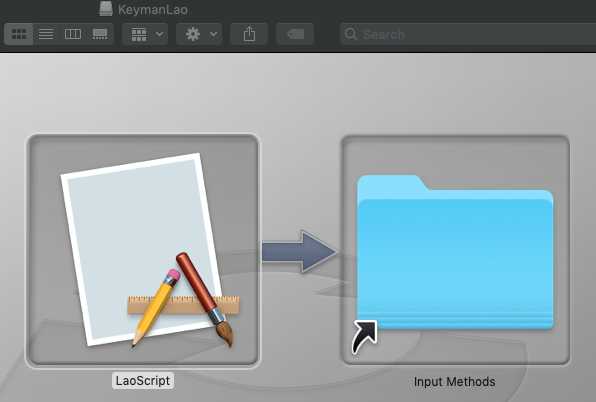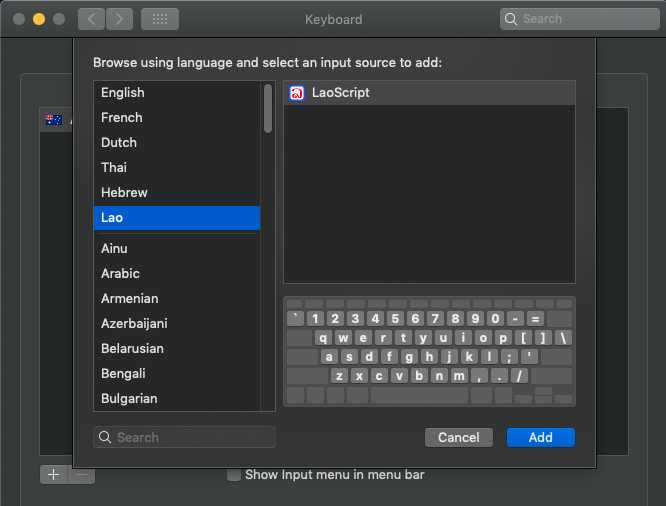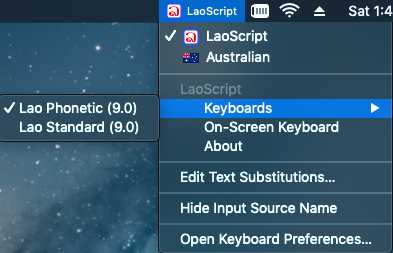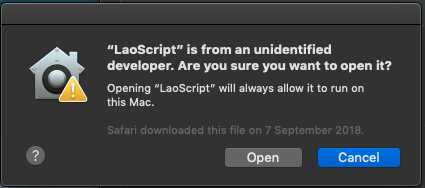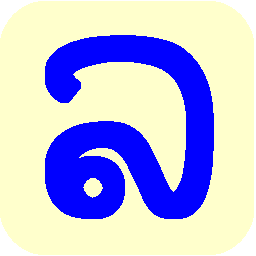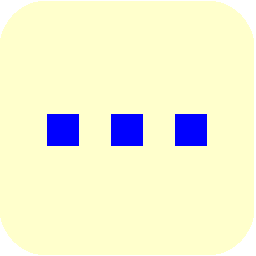Installing Lao Script for Mac
Installing Lao Script for Mac
Lao Script for Mac is provided as a standard Apple (macOS) disk image (.dmg) file. It should be installed according to the following instructions.
- Download the Lao Script for Mac installer disk image from the download link on the
Downloads page and save it to your desktop.
- Open the downloaded disk image.
- If prompted to confirm opening the downloaded app, click "Open":
|
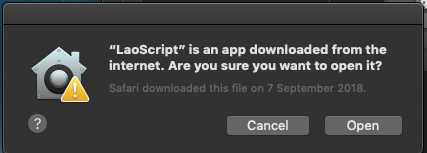 |
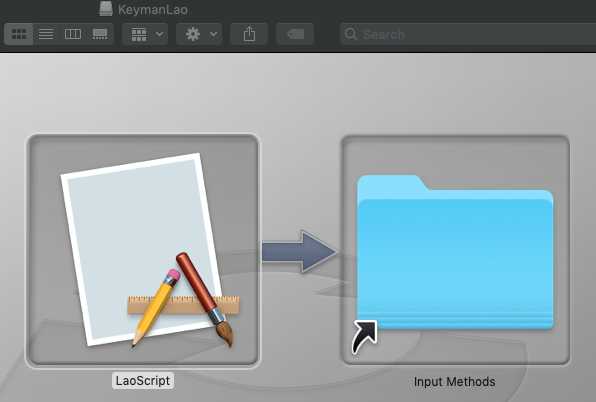 |
- A drive labelled "KeymanLao" containing the "LaoScript" app will be mounted and opened in a new window as shown here.
- Yosemite, El Capitan: Drag the "LaoScript" app from the left hand side of the window into the "Input Methods" folder shown at the right hand side of the same window.
- Sierra and later: Drag the "LaoScript" app from the left hand side of the window into the folder "~/Library/Input Methods" opened in a separate Finder window.
- For any version, elevate permissions if prompted to do so.
|
|
Go to System Preferences - Keyboard and select the Input Sources page.
Click on "+", then select Lao language and choose the "LaoScript" input source.
Click "Add" to add "LaoScript" as in input method and add the Lao keyboards to the input menu:
|
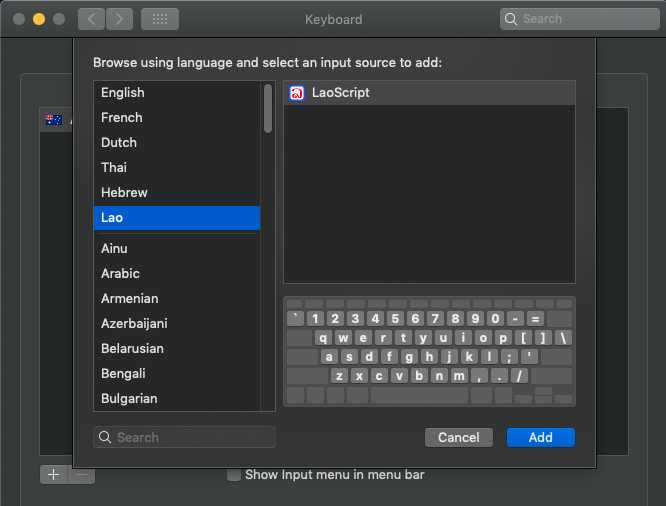 |
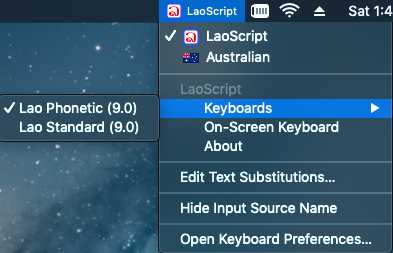 |
Since there will now be more than one input language installed, the input menu should be visible on the menu bar. (If not, enable it from the System Preferences - Keyboard page.
Click the input menu and switch to LaoScript, then click the input menu again and choose the layout you prefer (Standard or Phonetic) from the "Keyboards" sub-menu:
|
|
When selecting the keyboard or starting to type with the Lao keyboard, the warning "LaoScript can't be opened because it is from an unidentified developer" may be shown:
|
 |
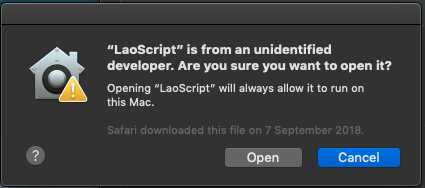 |
If this warning appears, select your usual input language, then go to System Preferences - Security & Privacy.
On the General tab, look at the setting "Allow apps downloaded from". It will show a message indicating that LaoScript is from an unidentified developer, with a button allowing it to be opened anyway.
Click "Open" and enter your administrator password to confirm the Gatekeeper exception and allow the LaoScript keyboard app to run.
Select LaoScript from the input language menu and your preferred keyboard then type in Lao in any app.
|