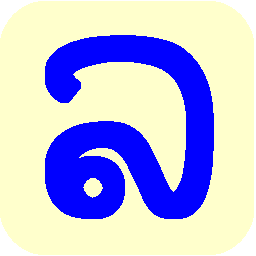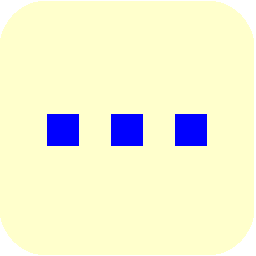About Lao Script for Mac
Overview
Lao Script for Mac is the result of a joint project between John Durdin and Marc Durdin (then working as Tavultesoft Pty. Ltd) to develop a solution for using Lao language on macOS computers before support for Lao language was added by Apple. It uses Keyman input technology with keyboard layouts and fonts provided by Lao Script for Windows.
An alternative is to use Keyman for macOS with one or more of the Lao keyboards available from that site. See Installing Keyman for macOS for a guide to installing Keyman for macOS with Lao keyboards.
Description
Lao Script for Mac includes both a Lao standard (typewriter-style) keyboard and a Lao phonetic entry keyboard, where the method of entry of each syllable uses a romanized phonetic transcription, e.g. sa bai dii, phaa saa laaw for ສະບາຍດີ, ພາສາລາວ.
User documentation and (optionally displayed) on-screen keyboards are included with the package.
A number of Lao Unicode OpenType fonts which have been optimized for use with macOS are installed with the package. Lao Script for Mac does not support the use of non-Unicode Lao fonts or text.
The display of Lao text by macOS automatically wraps the text at word or syllable boundaries, so insertion of hidden break characters (as done by Lao Script for Windows) is not required.
Limitations of Lao Script for Mac
Lao Script for Mac can only be installed and used on macOS Yosemite (10.10) and later. When installing on macOS Sierra and later, the "LaoScript" app must be dragged to folder "~/Library/Input Methods" opened in a separate Finder window, not to the "Input Methods" folder shown in the right hand side of the image displayed while installing.
With some versions of macOS, applications (such as Microsoft Word) that use non-standard methods of keyboard input do not always accept the sequences of backspace keys used by the Lao phonetic entry (romanized) keyboard to change an existing syllable.
Lao Script for Mac is not currently being maintained or supported. It has been tested successfully on macOS Catalina, but if problems are encountered, we advise installing the Lao keyboard included by Apple (with recent versions of macOS) or using the alternate solution Keyman for macOS with Lao keyboards referred to above. See About Keyman for more information.