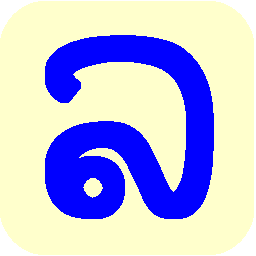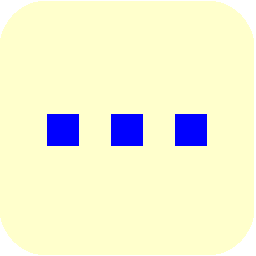Enabling Word and Excel Lao Menus
If the LAOSCRIPT8 menu (LaoScript 8) or Lao menu (Lao Script for Windows Version 7) does not appear when Word is started with LaoScript already executing, the most likely reason is that Add-Ins or macros are disabled.
To correct this, select File - Options - Trust Center and click on Trust Center Settings, then select Add-Ins and uncheck "Require application add-ins to be signed". Then select Macro Settings and select "Enable all macros...", and save the changes.
As the company that previously graciously provided the use of a digital certificate is no longer able to do so, and the LaoScript applications are now distributed as free products, the applications are no longer digitally signed. This unfortunately means that macro security protection in Office applications must be lowered for the Lao menu functions to be available.
The same procedure can be used in Excel and PowerPoint if necessary to enable and use the LaoScript menus in those applications.