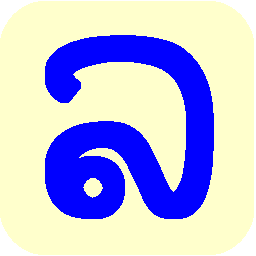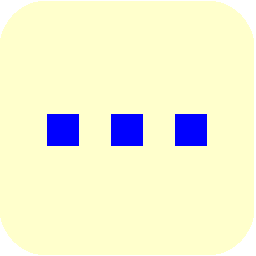N-nok has disappeared!
Making  (N-nok) visible in documents from which it is not displayed
(N-nok) visible in documents from which it is not displayed
Description of Problem
Many applications when used with Saysettha Lao and
similarly-coded fonts do not display the  character when used with current versions of Windows. The reason is that the codepoint (173, or 0xAD) used for
character when used with current versions of Windows. The reason is that the codepoint (173, or 0xAD) used for  is now used for an optional hyphen code in many applications.
is now used for an optional hyphen code in many applications.
For example, documents created with Pagemaker using
Saysettha Lao displayed correctly on older versions of Windows, but now hide the  character. Exporting the documents (or opening them in Adobe InDesign) also drops the
character. Exporting the documents (or opening them in Adobe InDesign) also drops the  characters.
characters.
A Fix for the Problem
Since Lao Script for Windows Version 7.1, all the Saysettha Lao
series of fonts were updated by adding an additional code-point for the  character. The fonts are otherwise unchanged, and the original code-point remains, so existing documents with applications which display
character. The fonts are otherwise unchanged, and the original code-point remains, so existing documents with applications which display  correctly will be unaffected.
correctly will be unaffected.
How to Get the Fix
- Close Lao Script for Windows and any application Windows that may be using the existing fonts. (You may need to log off and on again to do this.)
- Uninstall the the existing Saysettha Lao series fonts (Saysettha Lao, Alice0 Lao, Bubble Lao, etc.) from Control Panel - Fonts.
- Download and install the most recent version of Lao Script for Windows, which will install the updated versions of those fonts.
How to Apply the Fix
The following instructions can be used with Pagemaker, or any other application which allows the text to be edited and has a Find and Replacefunction:
- Open the document window.
- Select .
- Select the Find box, and enter the
 character, either
using the (mapped) Lao keyboard, or by entering Alt+0173 (hold the Alt key while typing 0173 with the number pad).
character, either
using the (mapped) Lao keyboard, or by entering Alt+0173 (hold the Alt key while typing 0173 with the number pad). - Select the Replace box, and enter Alt+0223 (hold the Alt key while typing 0223 with the number pad).
- Choose Replace All to make the hidden
 characters
visible.
characters
visible.