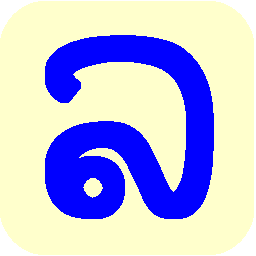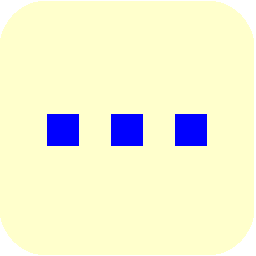Using Lao with Windows 10
Do I need Lao Script for Windows with Windows 10?
Microsoft® Windows 10 (like Windows 7 and Windows 8) includes support for Unicode-standard Lao keyboard mapping and the Lao font Dok Champa, but does not wrap Lao text at word boundaries. Microsoft® Office will usually wrap Lao text correctly (without inserting invisible breaks), but neither Microsoft® Word nor Microsoft® Excel sort Lao text correctly according to any of the conventions normally used.
If you are comfortable with using the Lao typewriter layout keyboard, use Microsoft® Word as your primary document editor, and do not use any of the other features of Lao Script for Windows, there is no need to install and use Lao Script for Windows. But if you prefer romanized entry of Lao text, use Lao spell-checking, Lao alphabetic sorting, document conversion or any of the other features of Lao Script for Windows, you may still find Lao Script for Windows helpful. See Lao Script for Windows Home page for a list of the main functions provided by Lao Script for Windows.
Can I install and use Lao Script for Windows with 64-bit editions of Windows®?
LaoScript 8 was designed specifically for use with 64-bit editions of Windows®. Lao Script for Windows, Version 7 was not designed for use with 64-bit editions, and while it can be installed, will only function correctly when used with 32-bit applications.