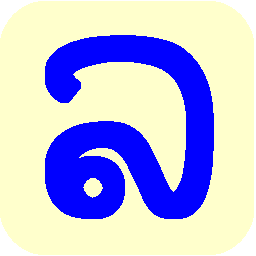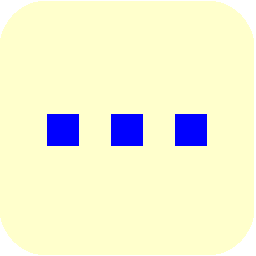Uninstalling LSWin Version 6 from Windows Vista or Later
Lao Script for Windows Version 6 and Windows Vista
Lao Script for Windows, Version 6 was developed several years before the release of Microsoft® Windows Vista, and should never be installed on Microsoft® Windows Vista or any later version of Windows®. While it can be installed, it will not work correctly, and when uninstalled, it may leave behind some components which prevent mor recent versions of Lao Script for Windows from installing or working correctly. The following instructions advise how to remove those residual components.
The following instructions require making changes to the Windows Registry. If you are unsure how to use the Windows Registry, we recommend that you get help from a local IT consultant.
Manual Removal of Residual Components
- First, follow the standard uninstallation procedure using Control Panel - Programs and Applications.
- Open Start – Run, or open a Command Prompt window, and type regedit.exe to start the Registry Editor.
- Delete the registry value LSWin LaoKey from the key HKEY_LOCAL_MACHINE\SOFTWARE\Microsoft\Windows\CurrentVersion\Run.
- It is best to also delete the entire registry keys HKEY_LOCAL_MACHINE\SOFTWARE\LSWin and HKEY_CURRENT_USER\Software\LSWin if either has not been removed during uninstallation, but they will not normally cause difficulty if left undeleted.
- Restart the computer. This is essential to release locked files - do not simply exit from Windows then re-open it.
- Delete the Lao Script for Windows application folders [Program Files]\LSWin
and Users\[user]\AppData\Local\VirtualStore\Program Files\LSWin if either still exist, where [user] is your logon name.
If these instructions are followed, you should then be able to install and use Lao Script for Windows, Version 7 or LaoScript 8 normally.