Since the Lao language is closely related to Thai, computer-aided translation of documents from Thai to Lao can significantly greatly reduce the time and effort for translating. For LaoScript 8, the Thai to Lao translation functions of previous versions of Lao Script for Windows have been rewritten and further developed, using the following approach:
Basic translation capabilities are included in the LaoScript 8 core functions, but interactive translation functions are currently only supported by the Lao Add-In for Microsoft Word.
The Advanced User Settings dialog allows the user to choose how to substitute Lao words for Thai words where more than one Lao word is possible during automatic or interactive translation, as follows:
| Word Selection Setting | Description |
|---|---|
| Default (or first) | Only one Lao word will ever be inserted to replace a given Thai word, either the user-specified default or (if no default is specified) the first listed word. This is simplest for automatic translation, but may not always result in the correct Lao word being chosen. |
| Default (or all) | If a default choice has been specified use it, otherwise use all Lao words (as below). The main purpose of this (intermediate) setting is to allow for a few exceptions for which it is difficult to set a default, but use the default in most cases. |
| Insert all | Ignore the default choice. For automatic translation, insert all Lao words (comma-separated) between braces, to allow later manual selection of the best word to use. So, for example, ไทย would be replaced by {ໄທ,ອິດສະລະ}. When using interactive translation, at each Thai word for which more than one Lao word could be appropriate, a drop-down list of alternatives will be displayed allowing the user to choose. |
A basic Thai-Lao dictionary for use in translation is included with LaoScript 8, but it can easily be extended by users as required, either by adding separate entries, or by importing entries from a text file (see below). The dictionary editing form can be opened either from the main LaoScript 8 menu, or from the confirmation dialog during interactive Thai to Lao translation.
When opened, the Thai Lao dictionary editor displays the following form:
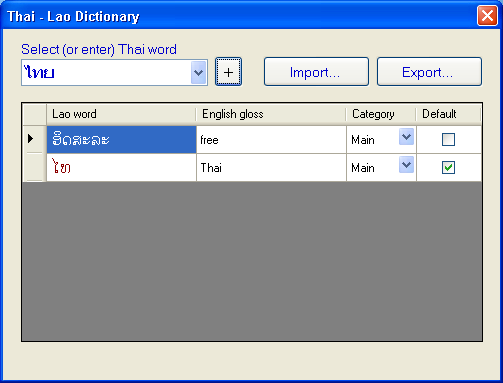
Enter the Thai word at Select (or enter) Thai word and press Tab to display the Lao entries for that word, or to allow a new Thai entry and corresponding Lao word to be added.
To add a new Lao entry for an existing Thai word, click the [+] button, and enter the Lao word, and optionally an English meaning. A red spot will appear indicating that the entry is being changed and has not yet been saved:
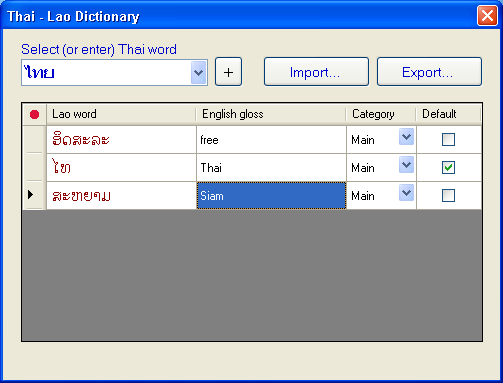
When entering or modifying any field in a Lao entry, you must tab through each field until the red spot disappears again.
Each Lao word entry that is added to the Thai-Lao dictionary will automatically be added to the Lao word list used for checking Lao spelling (unless already listed).
To delete a Lao entry, click on the "record selector" at the left of the Lao word (to select the entire entry), and press delete. If the Lao word had been added to the Lao word list as a user-defined entry, you will be asked to confirm whether or not to remove it again from that list.
Similarly, whenever the spelling of a Lao word is changed, the new spelling will be added to the Lao word list, and the original spelling will be removed from that list, if it had been added as a user-defined entry.
The English gloss is entirely optional, but may help clarify how different Lao words may be used.
Different Lao words may be assigned to different categories if that is helpful. This is most likely to be useful when a translator is translating materials in different subject areas, for which different Lao words translate the same Lao word.
To change a word category, select the wanted category from the drop-down list:
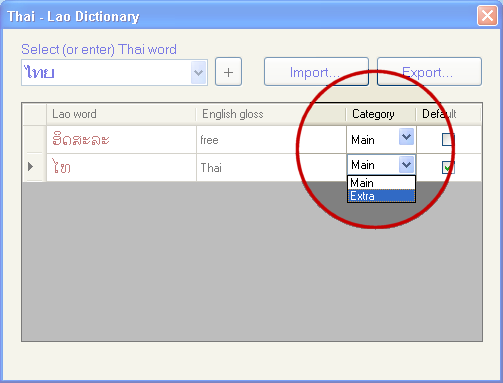
or add a new category, by double clicking the column header and entering an appropriate name.
Where several Lao words are listed for a given Thai word, one word will usually be specified as the default (most commonly used) word for that Thai word. This will then be the word chosen when using either automatic or interactive translation if the Word Selection user setting is set either Default (or first), or to Default (or all).
If no entry is marked as default, then a choice of Lao words will be presented (during interactive translation) or output (in automatic translation), unless the Word Selection setting is set to Default (or first)
Pressing the Export button allows Thai - Lao dictionary entries, either from a selected category or from all categories, to be exported to a UTF-8 tab-separated text file. Similarly, pressing the Import button allows a file of tab-separated Thai - Lao - English (gloss) - Source - Default entries to be imported. Entries to be marked as default should include an asterisk following the Source field. When importing, only the Thai and Lao fields are required - the remaining fields will default to blank (no gloss), Main (source list) and True (each new Lao entry is assumed to be the default for the Thai word in that entry).