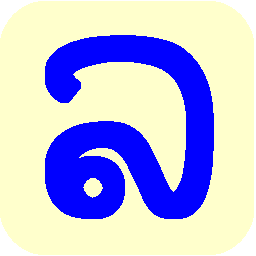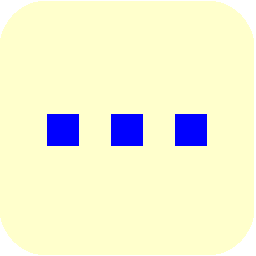The Lao Add-In for Microsoft PowerPoint
The Lao Add-In for Microsoft PowerPoint provides for conversion of presentations between Saysettha Lao (or other old-code fonts) and Unicode fonts, and also allows Lao text in slides to be wrapped and checked for spelling errors, using a new LaoScript 8 menu in the Ribbon (PowerPoint 2007 or later):
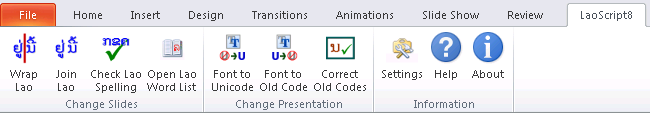
The Lao text conversion and processing functions can also be called from a LaoScript 8 menu added to the right-click "pop-up" (context) menu (and to the Menu Bar in PowerPoint 2003):

Processing Lao text in slides
| Join (Remove breaks) | Remove any hidden break codes from the Lao text |
|---|---|
| Wrap (Insert breaks) | Insert hidden break codes to allow test to wrap correctly at word boundaries. |
| Check spelling | Check the Lao spelling in the current slide or selection. Any spelling errors will be marked by inserting [#] immediately before the error. (Use Wrap to remove any remaining error marks.) |
| Open Lao word list | Open the word list used for checking Lao spelling to add or modify entries. |
| When processing slides, if the selection includes one or more shapes (or the caret is within a shape), the selected shape or shapes will be processed, otherwise all text in the slide will be processed. | |
Presentation conversion functions
| Convert to Unicode font | Convert Lao text in all slides of the presentation from any old-code font recognized by LaoScript 8 to the Unicode replacement for that font specified in the font settings table. |
|---|---|
| Convert to old-code font | Convert Lao text in all slides of the presentation from any Lao Unicode font recognized by LaoScript 8 to the old code replacement for that font specified in the font settings table. |
| Update old-code text | Special function provided to corect display problems in presentations prepared with earlier versions of Saysettha Lao (and similarly-coded fonts). This is mainly intended to resolve the problem of ນ-nok disappearing. |
Note that conversion of presentations between different types of fonts is a complex process and the result may not always be quite what is required, so each slide should be checked and corrected if necessary. Lao text in embedded objects (such as Word or Excel tables) will not be converted. (If necessary, they can be opened and converted in the creating application.)
In some cases, when converting from Unicode to old codes using PowerPoint 2007 (or later), a few characters may not appear correctly. Setting the theme fonts for the presentation to a suitable old-code Lao font (e.g. Saysettha Lao) can sometimes work around this issue.
See Converting Lao Text from Other Coding Conventions and User Settings for more details.