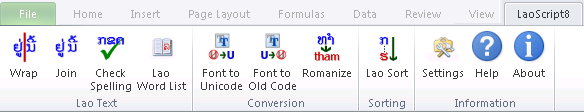
The Lao Add-In for Microsoft Excel allows selected cells to be sorted by Lao alphabetical order, checked for Lao spelling errors, converted between font coding types, and romanized, using a new LaoScript 8 menu in the Ribbon (Excel 2007 or later).
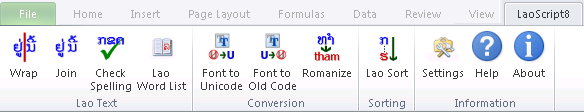
In Excel 2003, the same functions are included in a LaoScript 8 menu in the Menu bar. All functions can be used to process cells formatted with any Lao Unicode font, or with listed "LSWin"-coded fonts (such as Saysettha Lao). For cells formatted with other types of (non-Unicode) Lao fonts, only font conversion and romanization functions can be used. Most menu functions can also be called from the added to the right-click "pop-up" (context) menu, as shown below.

Insert invisible breaks between Lao words and syllables in the selected cells, with optional hyphenation of dictionary-listed words, to allow correct wrapping of Lao text.
Remove all invisible breaks from Lao text in the selected cells.
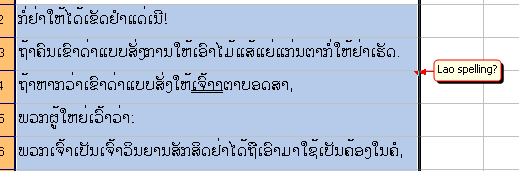
Check the spelling of the selected Lao text, using the LaoScript 8 main and user-defined dictionaries.
After selected cells have been checked, each error will be indicated by double-underlining, and the cell tagged with the comment "Lao spelling?":
Convert the selected text to Unicode. See Converting Lao Text from Other Coding Conventions for more details.
Convert the selected text from Unicode to use an "LSWin" coded font. See Converting Lao Text from Other Coding Conventions for more details.

Selected cells can be sorted by one or more columns in Lao alphabetical order, by selecting the table and choosing Sort as Lao... from the LaoScript 8 submenu. You can then choose how to sort the table, using a dialog that allows you to select which column or columns to sort by, and how to sort each column (Lao alphabetical, non-Lao alhabetical, numeric, or date/time), ascending or descending.
Convert the selected cells to a romanized transliteration (Lao written in Latin alphabet). See Romanization of Lao text for more details.